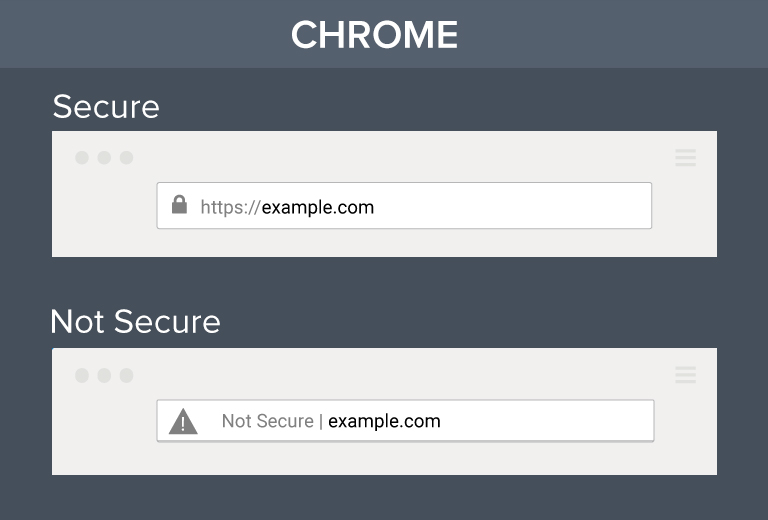On the web, the Internet scam is increasing and affecting both individuals and professionals. Internet scams range from fraudulent merchant sites, cloned sites, credit card fraud, and fake news. The web is the preferred playground for scammers of all kinds.
In this time of the COVID-19 pandemic crisis, online scams have made a drastic rise. The Department Of Health And Human Services, U.S has also warned people to be aware of the frauds related to coronavirus. Scammers can trap you either in the form of social media messages, via call or text, redirecting you to a fake website. Because they have become commonplace and affect everyone, learn to spot them to protect yourself from them.
What are the risks?
The following potential risks one might face upon using a fake website:
- You risk giving away your credit card number to crooks.
- You risk paying for merchandise that may never be delivered to you.
- You risk hacking of your different online accounts if you happen to use the same password all over the internet.
How To Identify A Fake Website?
There are many ways to verify a genuine website. Here is the list of things you should check before providing any of your sensitive information to a website:
-
- Check The Spelling In The URL
A misspelled URL is one of the critical indicators for a fake website. Scammers may slightly change the spelling of the URL, which users might neglect observing and feel to be a genuine one. - Check For The Site Seal
A site seal will denote that the website is authentic. On clicking on the site seal, you can get additional information about the website. If nothing happens on clicking the site seal, then the website might not be legitimate. - Use A Website Checker
On running the site through a website checker, you will know if there are any vulnerabilities in the website. You can also check if the website is using encryption. - Check If You Could See A Lock
The lock symbol on the left side of the address bar on any site means that the website is secured by an SSL or TLS certificate. This certification encrypts the user data. If a site does not have any lock, most browsers alert you with a display warning stating “not secure.”
There are three types of TLS Certification, including Domain Validation Certificate that verifies ownership of the domain, Organization Validation Certificate, which authenticates the official business registration. And Extended Validation Certificate that provides the highest level of authentication to the website and offers protection to the users.
However, checking for the padlock is not enough for the present online frauds. It would be best if you looked deeper. You have to look beyond the lock by clicking on the lock symbol. It will display the certificate details under Certificate (Valid) ” Issued to: (Company Name).”
- Additional Ways To Identify Fake Websites
Besides checking the methods provided above, here are some of the additional ways through which you can identify a fake website.
• The contact information like address and phone number.
• The Terms and Conditions, Privacy policies, Return Policies. Usually, all genuine websites provide this information.
• Check for the reviews of the website on Google.
- Check The Spelling In The URL
If you doubt what to do if I have landed on a fake website, all you need to do is not click on any of the links provided on the website. You should report that website to Google Safe Browsing.
Acmetek offers Code Signing certificates from globally recognized Certificate Authorities (CAs) like DigiCert. Click here if you want to secure your cloud-based software or mobile phone application.
Acmetek Offerings:
We hope our blog helped you in understanding better about SSL Certificates and choose the right SSL/TLS certificate that fulfils your requirements.
To get 14-day free trial SSL Certificates, contact our specialist today.