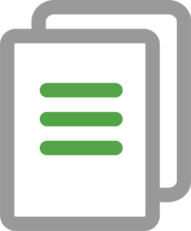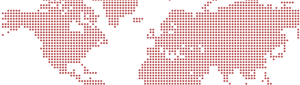Exchange Server 2013 is an iteration of Microsoft’s exchange server. Exchange Server 2013 is similar to Exchange Server 2010. Its messaging platform can be deployed on-premises, in the cloud, or as a hybrid solution in which some servers exist on-premises while others reside in the cloud.
To continue reading, download our white paper- How to install SSL Certificate for Microsoft Exchange Server (2013-2016)?
Learning:-
- Create a Certificate Snap-in
- Install the Intermediate CA certificate
- Install SSL certificate on MS Exchange 2013 / 2016
ABOUT ACMETEK
Acmetek Global Solutions, Inc. is a privately held Digital Security Services Company serving USA & APAC clients in website security solutions since 2010.
The firm specializes in providing insight and expertise to enterprises, SMBs, and governments, and provides a full range of Security Products, SSL, PKI, IoT, Malware Identity Scanning, Vulnerability Assessments, and Two-Factor Authentication.
Acmetek is a managed service partner of multi-brand technology solutions like CDW.
We manage the Certificate Authority Practices of leading Website Security Brand, DigiCert (formerly known as Symantec). Over a decade of experience in the security industry empowered us to grow as an Authorized Distributor/ Platinum Partner for DigiCert and a leading provider of security solutions and services.
For more information on SSL/TLS Certificates, Verified Mark Certificates (VMCs), Public Key Infrastructure Certificates, SSL/TLS Certificate Lifecycle Management, and Matter Certificates email to sslsupport@acmetek.com or visit https://www.acmetek.com/contact-us/