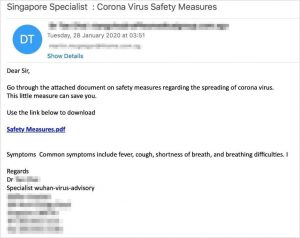Cybersecurity guidance that protects against COVID-19 Cyber Attacks
While the world is concentrating around the systemic risk pretended by pandemic Covid-19, undoubtedly hackers around the globe are waiting to exploit the emergency by spreading malware. In any case, could the hackers change their minds? The cybercrime bunches behind two of the most productive ransomware dangers have given statements that they won’t assault healthcare and medicinal targets throughout the coronavirus emergency.
An ever-increasing number of employees are working remotely continuously, and organizations may face the possibility of working with practically no staff nearby or skeleton groups in Information Technology and other significant functions. Coronavirus-related domains are half bound to be victims of cyber attacks than other domains enlisted in the current period.
Understand the common signs
Educate your colleagues and organizations about recognizing phishing attempts and suspected encounters. Ensure your devices have the most recent security updates, and antivirus service installed.
Look at some common signs of fraudulent emails or sites.
- Spelling mistakes and poor grammar
- Improper design
- Deals that appear to be unrealistic
- Unreliable contact details
- Suspicious payment forms
- No listed Terms and Conditions
How do we find phishing emails? Examples
Cybersecurity Company FireEye provided Forbes with a handful of example spam emails. Often such scams will ask you to click on a link or attachment so that you can get more information about protecting yourself from coronavirus.
If you find anything similar to the following, it is advisable to close, delete, and better not to perform any actions.
What can we do?
As more people log into networks from home, there is an increased risk of opening doors to hackers, leaving you and the company you work for extremely vulnerable. With new advancements in technology happening every day, questions regarding how to securely protect these advancements come as well.
Here are a few practices to prevent cyber attacks.
- Battle Technology with Technology -To prevent possible attacks, it is necessary to keep the updated software and the latest version browser. Existing advancements like PKI will offer encryption and ensures cryptographic identity in every data transaction, authenticates all users and protects your IoT devices (Internet of Things). Companies can prevent their email system with digital certificates, which ensures the authentication and identity of users.
- Be vigilant about your emails- Enabling multiple-factor authentication on every account that you have access to is the best practice. It will prevent any cyber attacks. In case, if you have any inquiries concerning the validity of an organization email, don’t spare a moment to contact the sender.
- Suspicious attachments – If you receive requests to click on the links, download an attachment, or give any sensitive data, this ought to be a warning. Try not to give information or make money transactions with suspected entities that you are not familiar with.
- Keep an eye on while browsing – You need to be more cautious while browsing, regardless of whether it is a website, social media, or any application. You can check your visited websites TLS (Transport Layer Security), the standard innovation for keeping your connection secure and safeguarding business information. Various browsers have uncommon identifiers to display whether the site is secure. Users can check the website safety by entering the URL in the Google Safe Browsing Transparency Report. In case, if you find the site as suspected, then you can report it to Google’s safe browsing.
- Work with Secured WiFi- Ask your employees to work with secured and password-protected internet connections. In case it is necessary to use common WiFi, ensure to verify the connected network is reliable and secured with a password, to avoid cyber attacks. Try to avoid confidential data accessing with common WiFi, as it makes way for hackers to play a trick to spam. Work with Secured WiFi- Ask your employees to work with secured and password-protected internet connections. In case if it is necessary to use common WiFi, ensure to verify the connected network is reliable and secured with a password. Try to avoid confidential data accessing with common WiFi, as it makes way for hackers to play a trick to spam.
- It is equally important that, during this worldwide pandemic, we need to reconsider both digital and social practices. By following the above practices, one can prevent cyber-attacks and keep your data and devices safe. If you need any help or you have any queries, talk to our experts about your requirements. For more information, contact our specialist or Email leads@acmetek.com It is equally important that, during this worldwide pandemic, we need to reconsider both digital and social practices. By following the above practices, one can prevent cyber-attacks and keep your data and devices safe. If you need any help or you have any queries, talk to our experts about your requirements. For more information, contact our specialist or Email leads@acmetek.com.