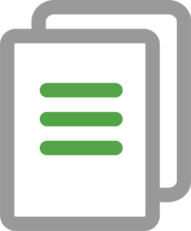If the SAP Web Dispatcher is to terminate or re-encrypt an incoming SSL connection request, then it must have a key pair and public-key certificate to use for the incoming SSL connection. This information will get stored in the SAP Web Dispatcher’s SSL server PSE.
If it uses SSL for the connection to the back-end server (re-encryption), then it also needs to have a key pair to use for this connection. This information will get stored in its SSL client PSE. Although you can use the same file for both of these PSEs, we refer to them separately in the documentation.
You can use either the trust manager to create the PSEs on the AS ABAP or the configuration tool SAPGENPSE.
To find more information on SSL installation in SAP, download and explore our whitepaper How to Generate CSR and install SSL in SAP?
Learning
- Generate CSR using SAPGENPSE
- Generate CSR using the Trust Manager
- Install an SSL Certificate in SAP Using SAPGENPSE
- Install an SSL in SAP Using STRUST manager
For more information on SSL/TLS Certificates, Verified Mark Certificates (VMCs), Public Key Infrastructure Certificates, SSL/TLS Certificate Lifecycle Management, and Matter Certificates email to sslsupport@acmetek.com or visit https://www.acmetek.com/contact-us/